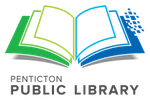Penticton Library has computers, scanners, printers, photocopiers, and free Wi-Fi for you to use.
Computers and Internet
Use your library card or get a guest pass from the Registration Desk to sign onto one of the computers. You get a maximum of two hours a day. Our six 1-hour-computers are available on a first-come, first-served basis. You can bring in your own computer device and log into our free Wi-Fi. We also have two 15-minute-computers for anyone looking to do something quickly!
The Library has the following software and utilities:
- Microsoft Word
- Microsoft Excel
- Microsoft PowerPoint
- CD/DVD drive
- Acrobat Read DC
Wi-Fi
The library offers free public Wi-Fi.
Follow these four steps to connect:
- Turn on your device's Wi-Fi to see available networks (in Settings)
- Select our wireless network "pplguest" and enter the password "pplguest"
- Open a browser ie: Google to get on the internet
- You should see the Library's website or type in the search bar: pentictonlibrary.ca
Public Wi-Fi security
Please be aware that this is a public Wi-Fi network and it is not secure. You are responsible for your own security of your own equipment and data in a public wireless environment, and are advised to install software firewall and the latest security patches and updates.
Using a Computer:
- Log on to a computer with your library card.
- If you don't have a library card, ask for a guest pass at the Registration desk.
- Use any available computer in the public computer station or the 15 min stations.
- Computers can be used in 1 hour blocks and are limited to 2 hours total. Remember that your information is NOT saved on the computer when your session ends after 1 hour so please SAVE all of your information to either an email or USB.
You can print from a public computer to our printer. Once you queue the print job you need to pay at the Registration desk. Once the print job is released by staff it will print on the public printer. Learn more about printing, scanning or photocopying at the library.